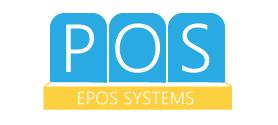EPOS puts power into purchasing
Reorder methods in product set up
You can use a variety of methods to denote the point at which stock is reordered and to what level. When you set up products you can ascribe the type of reorder that will work best.Options include:
- ROL (reorder level) & ROQ (reorder quantity). ROL is the predetermined level of stock to trigger a reorder. ROQ denotes the amount of stock to be ordered when the ROL is triggered.
- Minimum and Maximum – if current stock falls below the minimum, then order up to a maximum.
- Average Sales – the reorder level is the average weekly sales and the number of weeks that need to be covered and the quantity is the minimum stock to hold over that term.
- Standing Order – always orders the same reorder quantity.
- Minimum stock holding – If current stock falls below a minimum then order back up to the minimum.
- Do not Order – this item will not be included in automatic orders unless manually added.
Supplier set up
As you’d expect there are plenty of tools to make things time efficient. Once your suppliers are input into the system they are set. The system allows you to load useful information about a supplier that makes stock ordering a doddle. This includes lead times minimums and maximums, stock order points, discount rates and how you wish the order to be sent to your supplier.Purchase orders
Once your products and suppliers are set up, purchasing is a work of moments. There is plenty of flexibility for raising purchase orders. Set one up manually, or use the automatic purchase order method, so that any stock items which fall below the order trigger point are added to a purchase order for you. You can also raise purchase orders from a hand held devices and raise multiple purchase orders using our template system.Here for You
At POS LTD, all our features are included as standard. These tools are designed to save you time and money, freeing you and your staff up to get on with doing what you do best.Explore the system with a free online demo and see how you can:
- Maximise profits
- Streamline Processes
- Minimise Workloads
Posted: 26-07-2023